LBC Help Button
LBC Help Button

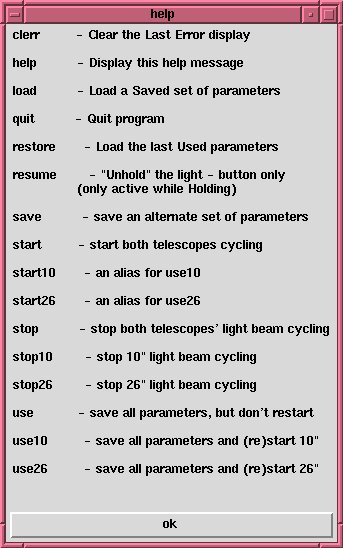
Clicking on Help brings up a new window with a list of available
commands. The list includes the button commands on the GUI and the commands available
only via the Command Line.
The available commands are:
- clerr - Clear the Last Error display
line.
- help - Pop up the Help display.
- load - Load a Saved
set of parameters.
- quit - Quit the program.
- restore - Restore (load) the last used
parameters. That is you've made some changes, but haven't utilized them yet by Starting the cycle and wish to go back to the parameters you were
using before you started changing them.
- resume - Basically, a Restore while you are
in a Hold. It will load the last set of parameters prior to the
Hold.
- save - Save an alternate set of parameters which
can be Loaded back at any time.
- start10 - Start the 10" telescope cycling and
save the current set of parameters to be loaded back with a Restore or upon restarting the program.
- start26 - Start the 26" telescope cycling and
save the current set of parameters to be loaded back with a Restore or upon restarting the program.
- use - Save the current parameters (and turn the Start buttons back to grey), but don't restart the cycle. This is a
dangerous command because it means the parameters displayed on the screen might not be
what you are actually running with. This is only here in case you make some changes,
then change things back exactly as they were and want to get rid of all the red change
reminders.
- use10 - an alias for start10.
- use26 - an alias for start26.
 Return to LBC Layout Page.
Return to LBC Layout Page.


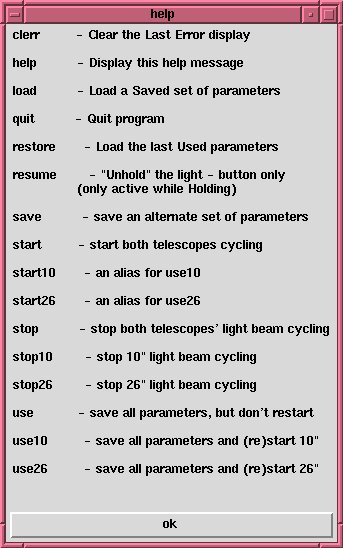
 Return to LBC Layout Page.
Return to LBC Layout Page.