Telcon Command Entry Area
Telcon Command Entry Area
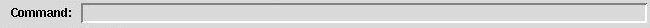
This is where you can enter commands via the keyboard to the Telcon
program. The idea is for all mouse-button commands to have a command-line
equivalent (much like LBC) does, but currently, this is not fully
implemented. The available commands are:
- pcg - Open a new window which lets you send
commands directly to the PC Guider. Mainly implemented for testing
and debugging.
- quit - Quit the program immediately. Note this will stop all
coordinate updates. Use the Iconify
button if you just want to close
the display, but keep the program running. Use Quit only when you
are stopping observing.
The command is evaluated once you hit return. If the command is not
understood, it stays on the command line.
Once a valid command is accepted, the command line is cleared and the Last Command line is updated to display the new
command.
 Return to Telcon Layout Page.
Return to Telcon Layout Page.
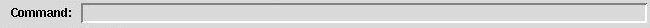
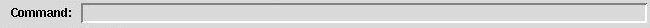
 Return to Telcon Layout Page.
Return to Telcon Layout Page.