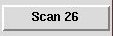
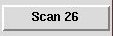
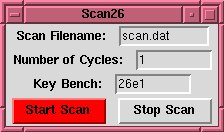
Unless a full path is given, the program looks for the named scan file in the ~obs/pdprp directory (where the Telcon program lives). The file is simply a list of positions, one per line, with X and Y. A sample is given below:
0 0 0 100 0 200 100 200 100 100 100 0Once the Start Scan button is pressed, its color will change back to the default color, the Scan will be started and the Stop Scan button will turn red to show you you've started the Scan.
The Scan will start after the next time the cycle reaches and completes the picture on the Key Bench. Thus, the Key Bench will always be the last bench in the cycle of each scan. The default Key Bench for the 26" is the 26e1; for the 10", it's the 10c bench. Be sure to specify the Bench exactly how it's specified in the LBC Bench Select check button. (A one-bench cycle works fine with Scan as well; the scan will start as soon as the current picture is over.)
To stop the scan, click on the Stop Scan button, and the Scan Control box will disappear and the scan will stop once the Key Bench is reached and its picture taken.
Eventually, there will be a a Scan Editor which allows the user to program the telescope to systematically move between different regions on the sun. Ideally, there should be some pre-programmed patterns like: a specified rectangular area of the sun, a limb scan, and a full disk scan where the user only specifies the desired search area, the field of view of each pointing's image, and how many cycles of pictures (via communication with LBC) to take at each position. There should also be something like the Solar Image where users can point and click to define a custom scan. The Editor will simply be generate the file that is specified here in the Scan Filename section.
 Return to Telcon Layout Page.
Return to Telcon Layout Page.