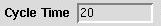
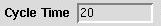
If a cycle time can not be met because other cameras in the cycle take too much time, the computer simply gets to the bench as soon as it can and schedules the next trip back one cycle time away from whenever it finally gets there. Note that each bench can have a different cycle time, if desired. See the LBC Algorithm page for more details on how the benches are scheduled.
The cycle time is also used to generate various Error timeout conditions. Except for cycle times of 5 seconds or less (see the Error Page for more details), if a bench does not report ready for light, or done with light within two cycle times of when it was expected to, an Error is generated and the observer informed.
See the Entry page for information on entering data in the LBC Entry boxes.
 Return to LBC Layout Page.
Return to LBC Layout Page.