LBC Errors
LBC Errors
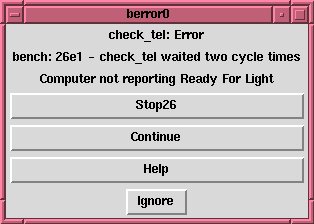
LBC can generate three different error messages, an example of which is shown above.
A slightly abbreviated message is also displayed in the Last
Error display area along with the pop-up. The three error conditions are:
- Light Beam Available Not Returned - this error means
the computer instructed the hardware Lightbeam Controller to move a
telescope flip mirror and it has been more than 3 seconds without a
response coming back saying the mirror is in position. The response is
generated by a switch that the mirror activates once it is in position.
In the past, this error has been generated by a faulty switch, a
switch slightly out of alignment, and a bad 8C255A chip in the
Hardware I/O board
installed in Ingrid.
- Light not Released by Bench - LBC has told a
Host computer that the light is available,
but after some delay, it has not heard back from the host, saying it is
done with the light. For Cycle Times more than
5seconds, the delay before getting this error is twice the cycle time.
(It seems pretty obvious that the computer should release the light before
a single cycle time, unless the cycle time is greatly in error.) If the
cycle time is 5 seconds or less, the error is generated after a 60s wait
unless the host is the VMGVax, in which case the error is never generated
because we have no real idea when the VMG will finish. Note this lack
of error coming form the VMGVax is only if the cycle time is less than 5
seconds; if it's more than that, the error will be generated as usual.
The reason for this dual treatment of error delays is because we are
assuming that cycle times of 5s or less are only used to make the cycle
go as quickly as possible- that is, to always be taking a picture.
For example, if the cycle time is one second for three benches in
the loop, it is obvious that we can't possible cycle that fast, so the
computer will always be behind schedule and will get to each camera just
as soon as it can. See the LBC Algorithm
page for more information on the algorithm used to dictate when LBC
moves the light from bench to bench.
- Computer not reporting Ready for Light - the time
has come up for a particular bench, but that bench's
Host has not yet told LBC that it is ready for
the light. The same timing delays as with the Light Not Released Error
are used here with the exception that there is no error exception for
the VMGVax.
Each error popup box has four options for the observer:
- Stop - Stop the telescope
cycling. This would be the usual response- stop cycling, fix the
problem, then restart.
- Continue - With the exception of the Light Beam not Available
error, this means to try again. Usually it means you have just taken
care of the problem, so it should be OK now to go ahead and proceed.
In the case of the Light Beam not Available error it means to continue
just this once as if the mirror really were in place. This is because
if a switch is slightly misaligned, it can occasionally generate this
error even when things are really OK.
- Help - Describes what your options are, much like I am attempting
to do here.
- Ignore - Ignore this error now and always (until the
program is exited and re-started at least) and pretend everything is OK.
Use this option only when you know that things are really OK, despite
the fact that this error is being continuously generated. If you select this
option, every time the error condition comes up, LBC will ignore it and
treat the error as if it were really OK. Since each error has
a bench associated with it, Ignoring the error will only Ignore the error
for that particular bench; you will continue to get messages if the
error occurs on a different bench. Since the 26C Light Beam Available switch
wasn't working right for quite some time, we at one time ran with
this error Ignored continuously. The effect, though, was to add 3s to
the cycle time for this bench since the computer first waited for the
signal for 3 seconds before generating the error that it then ignored.
The fix was to make this bench's Cycle Time
3 seconds less than what we really wanted. When an error comes up
while it is ignored, it is still displayed in the Last
Error display area along with the words Ignored by user.
 Return to LBC Layout Page.
Return to LBC Layout Page.
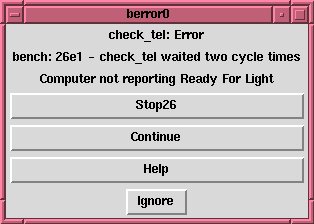
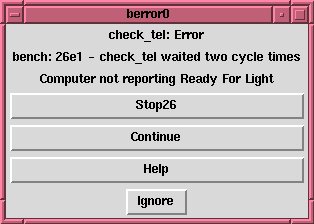
 Return to LBC Layout Page.
Return to LBC Layout Page.